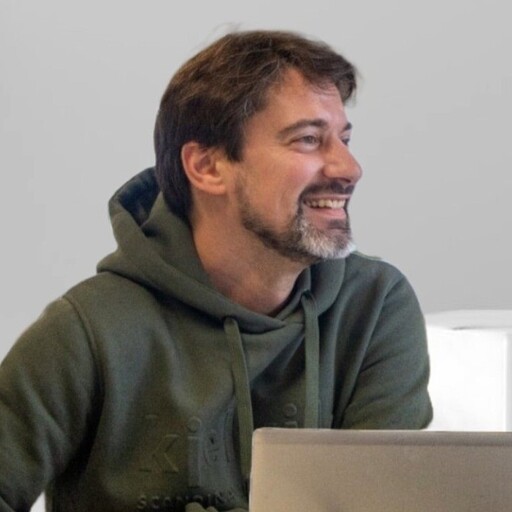This is how you use your administrator environment:
⚙️ Go to https://host.campercontact.com and log in with your e-mail address and password. This is the e-mail address users see on your information page.
⚙️ When logging in for the first time, request a new password once via ‘Forgot password?’.
⚙️ Is your motorhome site on Campercontact but does not have an email address as a contact address? Then please fill in this form and we will make sure you get access to the administrator area as soon as possible.